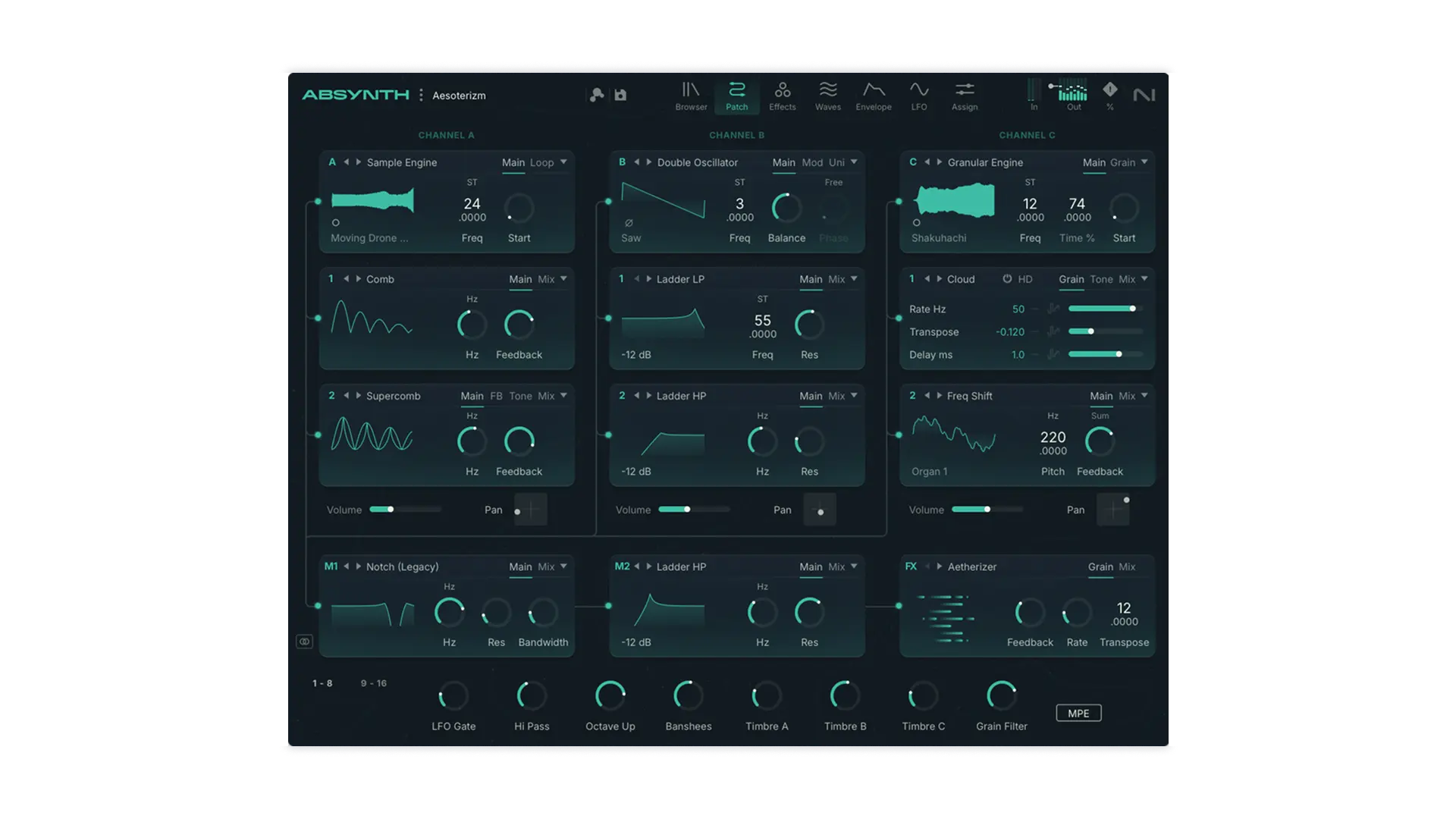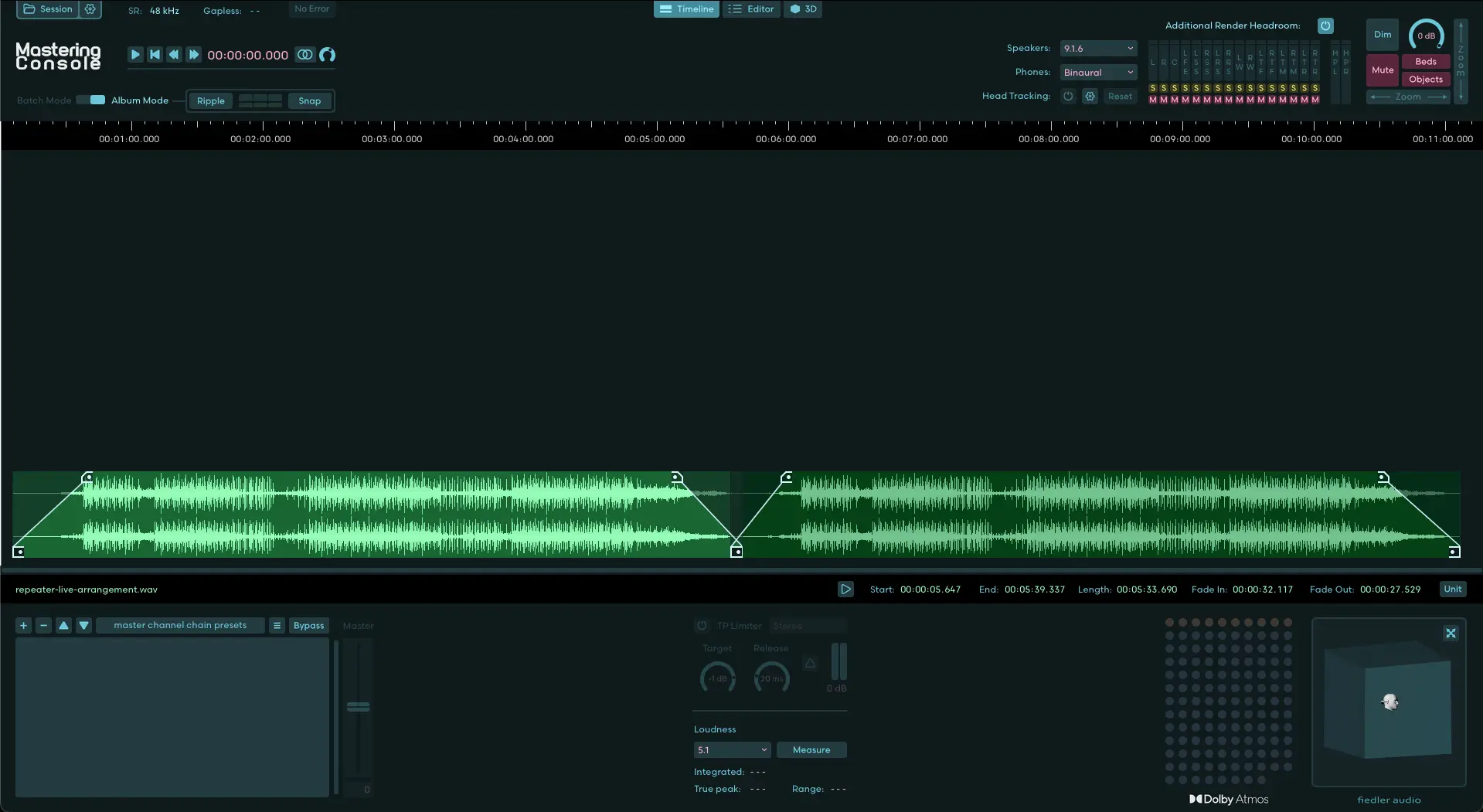Dawesome has a knack for taking familiar concepts and turning them into something fresh. With Kontrast, they’re stepping into wavetable territory — but don’t expect the usual rows of bland waveforms and endless modulation menus. This one feels alive.
Instead of scanning wavetables in a straight, predictable line, Kontrast lets you move through them in all kinds of nonlinear ways: spirals, curves, chaotic paths. That small twist makes it a lot more musical and inspiring than your average wavetable instrument.
First Impressions
I just got my hands on the demo, and as always with Dawesome plugins:
- The sound is really nice – detailed, rich, and inspiring.
- The workflow feels different, but in a refreshing way (not worse).
- The interface is brilliant – clean, inviting, and very easy to explore.
If you’re looking to expand your synth collection, upgrade your arsenal, or even dive into your first wavetable synth, Kontrast could be the right move.
I’m still testing it out myself, and honestly not sure if I need yet another synth… but the price-to-value ratio is solid, and it might just convince me to keep it.

What’s inside?
- Nonlinear wavetable scanning – explore evolving sound paths instead of static sweeps.
- Granular-style textures – add grit, depth, and character.
- Powerful filters & modulation – flexible yet streamlined.
- Hands-on interface – made for musicians, not parameter hunters.
- Randomization & inspiration tools – for when you need a spark.
Workflow
Load a sound, set your scanning path, and let it evolve. It’s quick to get something inspiring without hours of tweaking. Add automation and things really start to breathe — great for pads, atmospheres, and experimental textures.
Who’s it for?
If you’re into ambient, cinematic, or electronic sound design, Kontrast makes a strong case. It’s not going to replace Serum for EDM supersaws, but that’s not the point. It’s built for evolving, characterful sound design.

Pros / Cons
Pros:
- Fresh nonlinear wavetable approach
- Inspiring results quickly
- Clean and creative interface
- Fair pricing
Cons:
- Not a catch-all synth for every style
- May feel niche if you only want standard presets
Similar tools to check out
- Dawesome Myth (granular resynthesis)
- Arturia Pigments (hybrid sound design engine)
- Vital (free and powerful wavetable synth)