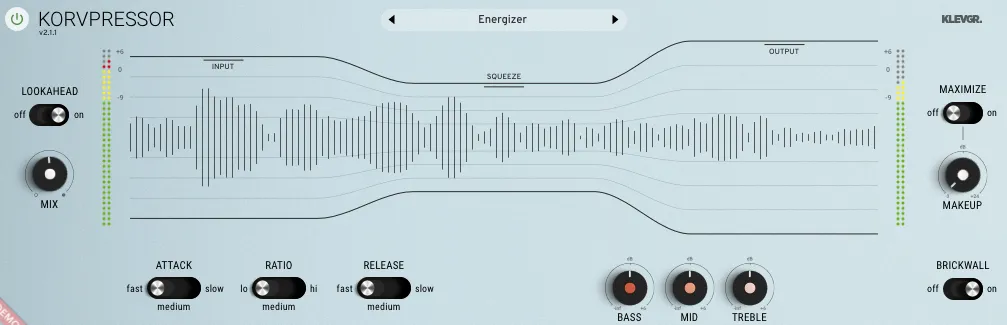FUSER is a new intelligent tool from London based Mastering the Mix, that helps users achieve sonic clarity in their messy mixes. With its various features and functionalities, FUSER allows for volume balance adjustment, phase optimization, and intelligent mid-side sidechain ducking.
Key Takeaways
- FUSER is a smart unmasking plugin that enhances sonic clarity in messy mixes.
- It offers features like volume balance adjustment, phase optimization, and intelligent mid-side sidechain ducking.
- The Resolve Conflicts feature helps identify and fix audio clashes without overdoing it.
- It gives you an easy starting point to resolve any issues with ease.
Introduction
What is FUSER? It is a smart unmasking plugin that creates sonic clarity in messy mixes.
It has numerous advantages that make it a valuable tool for audio professionals. One of its key benefits is the ability to adjust volume balance and enhance phase optimization, resulting in a more balanced and polished sound.
The plugin also implements intelligent mid-side sidechain ducking, allowing for precise control over the processing amount. Its smart conflict-detection feature can identify audio clashes, and the Resolve Conflicts feature provides a starting point for fixing conflicts without overdoing it.
First Impressions
FUSER’s ease of use and overall performance make it a valuable tool for audio professionals and beginners alike.
The plugin’s intuitive design allows users to navigate and access its various features effortlessly. The frequency display, resolve conflicts button, and node processing options provide precise control over the audio processing and conflict resolution.
The tools overall performance is exceptional, delivering sonic clarity and conflict resolution without overdoing it. Users have reported significant improvements in bass and kick clarity, as well as the ability to address frequency issues and phase correction with minimal effort.
User interface and user experience
The UI design and navigation are carefully crafted to ensure efficiency and ease of use. The plugin’s interface is clean and organized, with clear labels and icons that represent different functions. Users can quickly find and access the desired controls without any confusion.
The UI also includes tooltips and contextual help to assist users in understanding the functionality of each feature.

Performance and Functionality
The Resolve Conflicts feature in FUSER automatically analyzes and resolves channel conflicts to enhance audio quality and improve clarity. This feature is designed to save time and effort in manual conflict resolution. By detecting conflicts and frequency masking, FUSER ensures that audio elements are balanced and not overshadowed by competing frequencies. The Resolve Conflicts button initiates automatic processing, transparently resolving conflicts without overdoing it. This helps optimize the performance of the audio mix, resulting in a cleaner and more professional sound. With FUSER’s performance analysis and conflict detection capabilities, users can trust that their audio will be optimized and free from any unwanted clashes or masking issues.
| Feature | Description |
|---|---|
| Performance Analysis | FUSER analyzes the performance of audio channels to identify conflicts and frequency masking. |
| Conflict Detection | FUSER detects conflicts between audio elements and identifies areas where frequencies are competing or masking each other. |
Key features and functionalities
Users can optimize their audio mix and ensure balanced frequencies by utilizing the Resolve Conflicts feature in FUSER. This unique feature has a significant impact on audio quality.
The Resolve Conflicts feature analyzes the audio and calculates the level of channel conflict. It then automatically initiates processing to transparently resolve any conflicts and frequency masking. By doing so, it improves the audio quality and clarity of the mix.
This feature saves users time and effort that would otherwise be spent on manual conflict resolution.
Comparison with similar products
Dynamic Equalizers like Izotope Neutron 4 or even better Wavesfactory Trackspacer can do similiar enhancements, but doesnt supply the Resolve Conflicts feature or the Phase Rotate feature.
Pros and Cons
FUSER, a smart unmasking plugin, offers a range of advantages for audio producers and mixers. It provides sonic clarity in messy mixes by adjusting volume balance and enhancing phase optimization.
The plugin also implements intelligent mid-side sidechain ducking and has a smart conflict-detection feature to identify audio clashes.
Advantages of using this plugin
The Resolve Conflicts feature in FUSER transparently resolves audio conflicts and frequency masking, improving clarity and saving time for users.
The plugin offers several advantages that make it a valuable tool for audio mixing.
Firstly, it significantly improves audio clarity and quality. By automatically analyzing audio and calculating the level of channel conflict, FUSER efficiently identifies and resolves conflicts without overdoing it. This results in cleaner and more professional-sounding mixes.
Secondly, its conflict resolution feature saves users time by automating the process. Instead of manually identifying and fixing conflicts, users can simply click the Resolve Conflicts button and let the plugin do the work. This time-saving feature allows users to focus on other aspects of their mixing process, enhancing productivity and efficiency.
Overall, FUSER’s improved audio clarity and time-saving conflict resolution make it an invaluable tool for audio mixing professionals and enthusiasts alike.
Compatible With Both Mac and Windows Operating Systems
Mac
OS X 10.10 or higher. 64-bit AU, VST 2/3 or AAX host.
Apple Silicon Native.
Windows
Windows 7, 8, 10 or 11. 64-bit VST 2/3 or 64-bit AAX host.