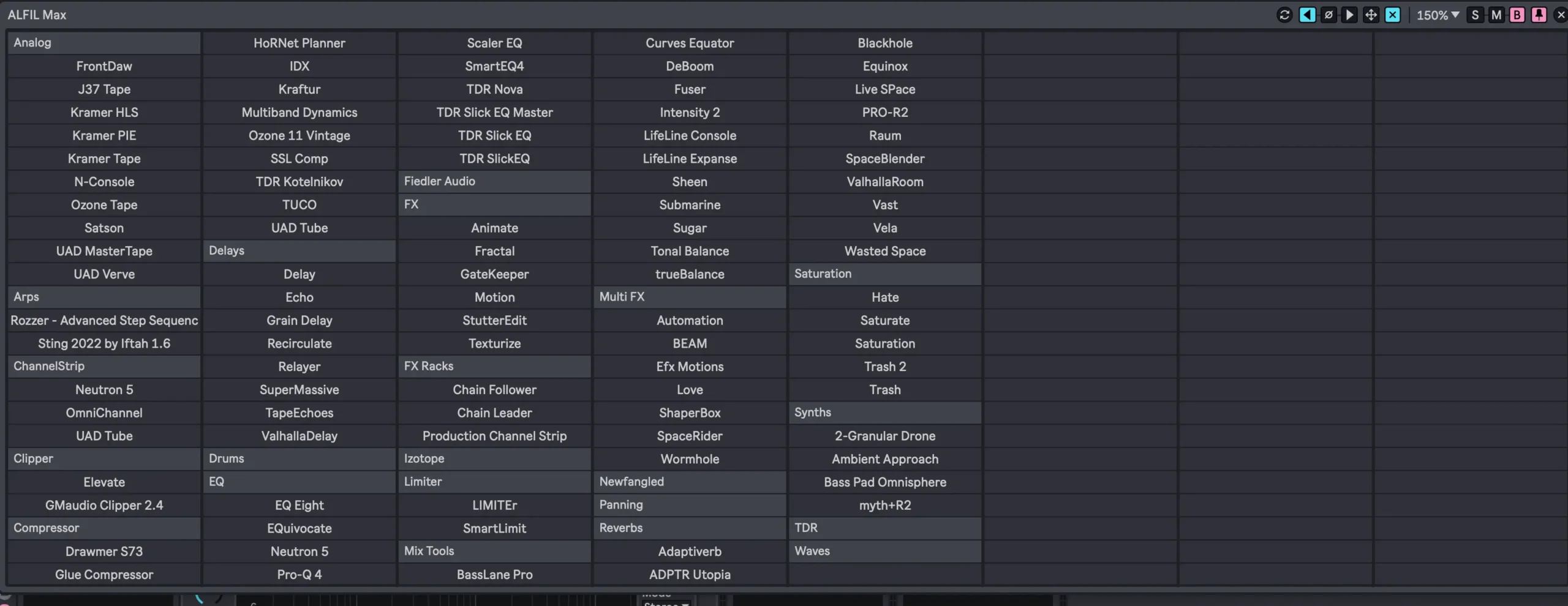Dolby Atmos is everywhere these days — Apple Music, Tidal, Netflix, gaming… even the toaster might support it soon. But for producers and mastering engineers, Atmos often means one thing: painful workflows. You either fight with the Dolby Renderer, patch your DAW into something that feels like a NASA launch sequence, or you give up and bounce back to stereo.
Enter Fiedler-Audio Mastering Console 2.0 — a standalone Atmos mastering app that promises to make immersive mastering feel less like pulling teeth.
Features at a glance
- Standalone app – no plugins, no crazy routing, no Dolby license drama.
- Import ADM/BWF files or DAW input – just drop your Atmos mix in.
- Flexible monitoring – binaural (headphones), stereo, surround, or full Atmos speaker rigs.
- Built-in limiter and pro metering – keep your mixes spec-compliant.
- Room correction – so your studio doesn’t trick you into bad decisions.
- Export Dolby-ready deliverables – no extra apps required.
- Use vst3 plugins – This is for me huge, that I can use many of the tools I have and use all the time.
Workflow: how it actually works
Imagine this: you’ve got your shiny new Atmos mix. Normally you’d spend an hour wiring it through the Dolby Renderer, praying you didn’t route your rear speakers into your kitchen.
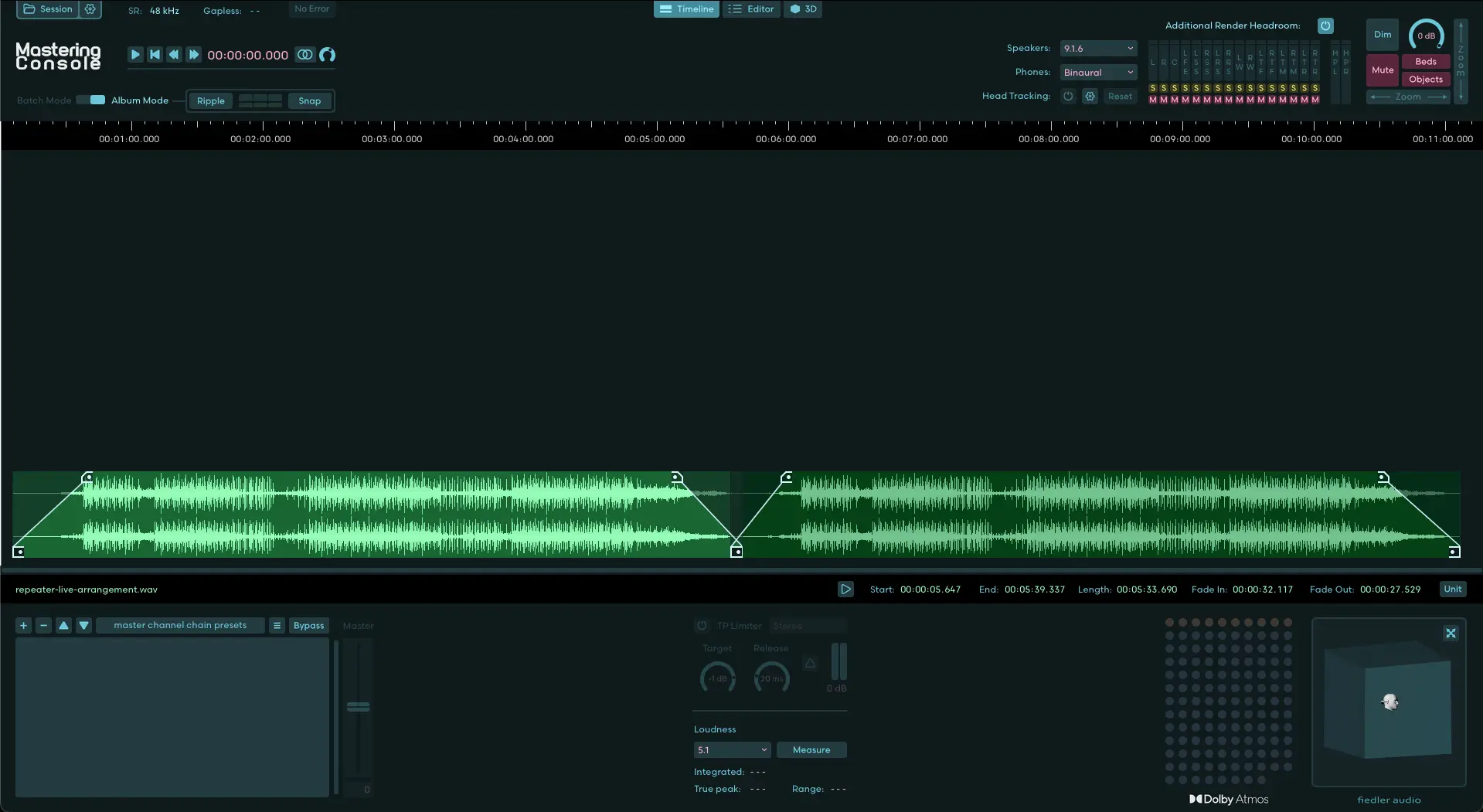
With Mastering Console 2.0, you just:
- Open the app.
- Import your Atmos mix (ADM file) or connect from your DAW.
- Monitor however you like (stereo, binaural headphones, full 7.1.4 if you’re fancy).
- Apply limiting, check levels, tweak if needed.
- Export ready-for-streaming Atmos files.
Done. No extra software, no grey hair.

Who is it for?
- Mastering engineers who deliver Atmos on the regular.
- Studios that want a smooth Atmos mastering stage without doubling as IT support.
- Producers dabbling in Atmos who don’t want to learn the entire Dolby ecosystem just to release one track.
Not for: bedroom producers making lo-fi beats on earbuds. This thing is way overkill if you’re not delivering immersive mixes.
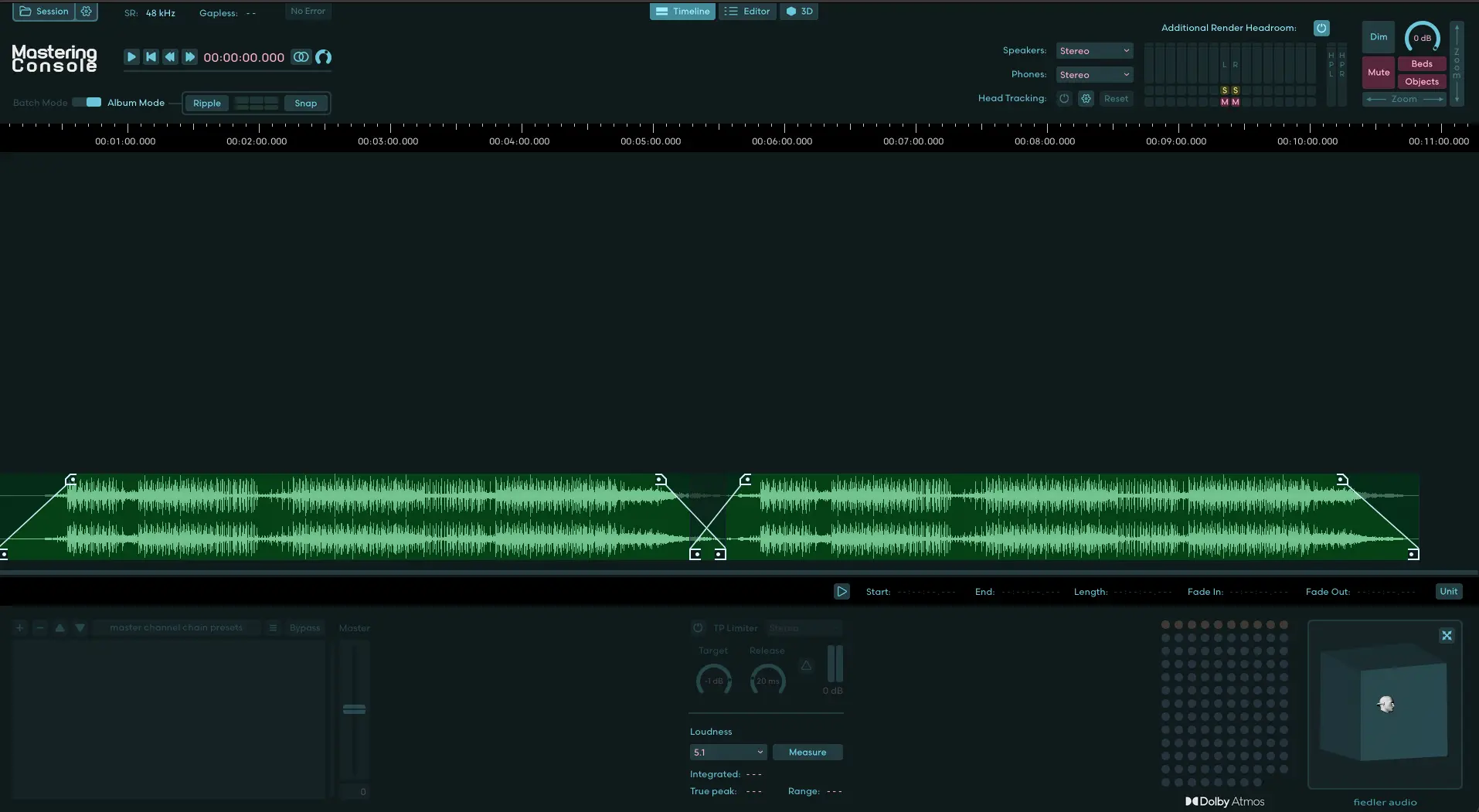
Pros
- Genuinely makes Atmos mastering simple.
- Standalone = no weird DAW patchwork.
- Binaural monitoring = usable without a spaceship speaker rig.
- Exports spec-compliant Atmos files.
Cons
- Atmos only. Stereo people: look elsewhere.
- Pricey if Atmos isn’t part of your main gig.
- Less flexible than Dolby Renderer if you like messing with every detail.
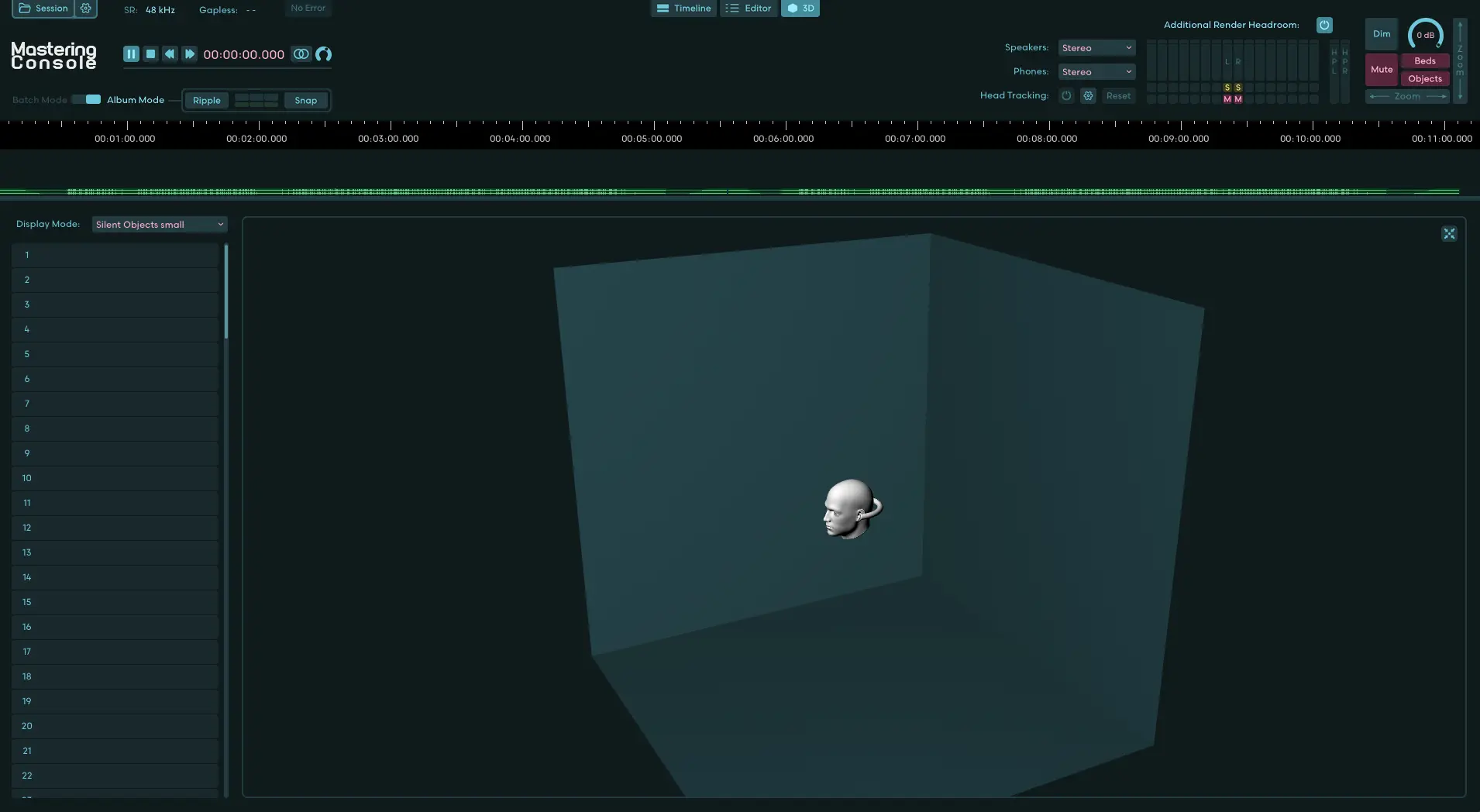
Verdict
So, is it worth it?
Yes — if you’re serious about Atmos. Mastering Console 2.0 takes what used to be a tangled mess of plugins, renderers, and guesswork, and puts it in one focused app. It saves time, frustration, and possibly your sanity.
But if you’re still living in stereo land, don’t waste your money. Stick with your limiter of choice and keep dreaming about that 7.1.4 setup.
🔎 Alternatives:
- Dolby Atmos Production Suite / Renderer (official, but clunky)
- Steinberg Nuendo (DAW with built-in Atmos) Expensive
- Logic Pro Atmos export (budget-friendly but less mastering-focused)
- Dolby Atmos Composer – My current choice for Dolby Atmos creation.
Still looking into the many features of the Mastering Console.