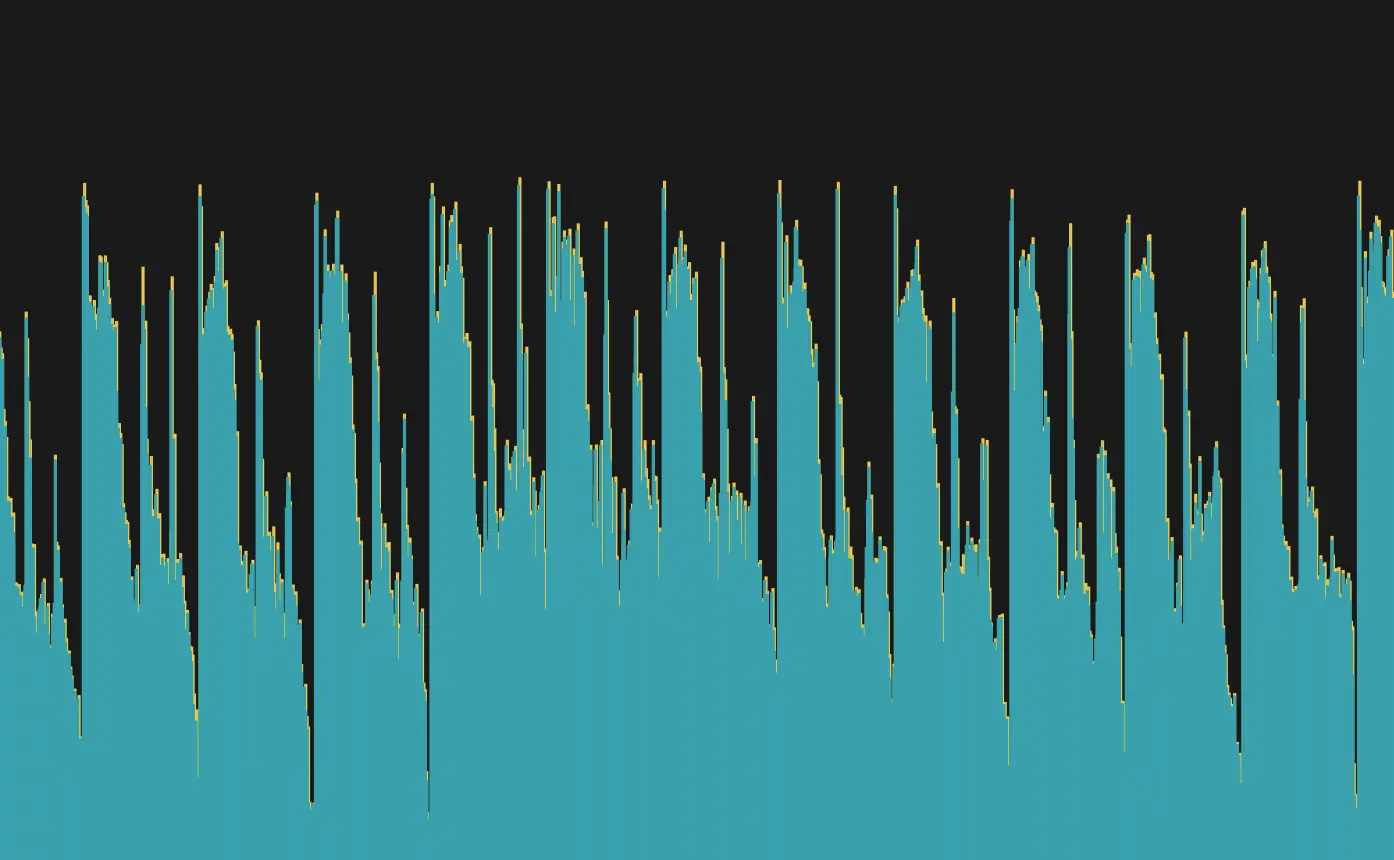Back when Beam first launched, it came across like a flashy toy with some deep tricks hidden underneath. A neat take on multi-effects with a fresh interface and interesting presets, but also some limitations—no proper preset browser, limited routing, and a kind of “preset player” feel.
Well, Lunacy Audio just dropped Beam V2, and it’s a different beast. This isn’t just a cosmetic touch-up; it’s a full overhaul. If you skipped Beam the first time or didn’t stick with it, now might be a good time to revisit.

So, what’s new in Beam V2?
Here’s a breakdown of the major improvements—and why they matter in real-world use.
✅ Full Preset Browser (Finally)
Beam now includes a proper preset browser. This makes exploring the more than 170 presets a lot less tedious. You can search by name, sort by category, and audition sounds without clicking blindly.
This alone makes Beam feel more like a serious tool and less like a random button-pusher. Great for quick inspiration or live sessions where you don’t have time to manually dig.
🎛 Drag-and-Drop Modulation System
This is where things get spicy.
Beam V2 now supports a full modulation system. You’ve got LFOs, envelopes, and sequencers—all of which can be dragged onto just about any parameter in the plugin. Want a pulsing filter? An LFO on the delay time? Or maybe a sequencer modulating reverb size for glitchy space effects? All doable.
This moves Beam into sound designer territory, big time. You’re no longer limited to what Lunacy gives you—you can go deep and customize how the plugin evolves over time.
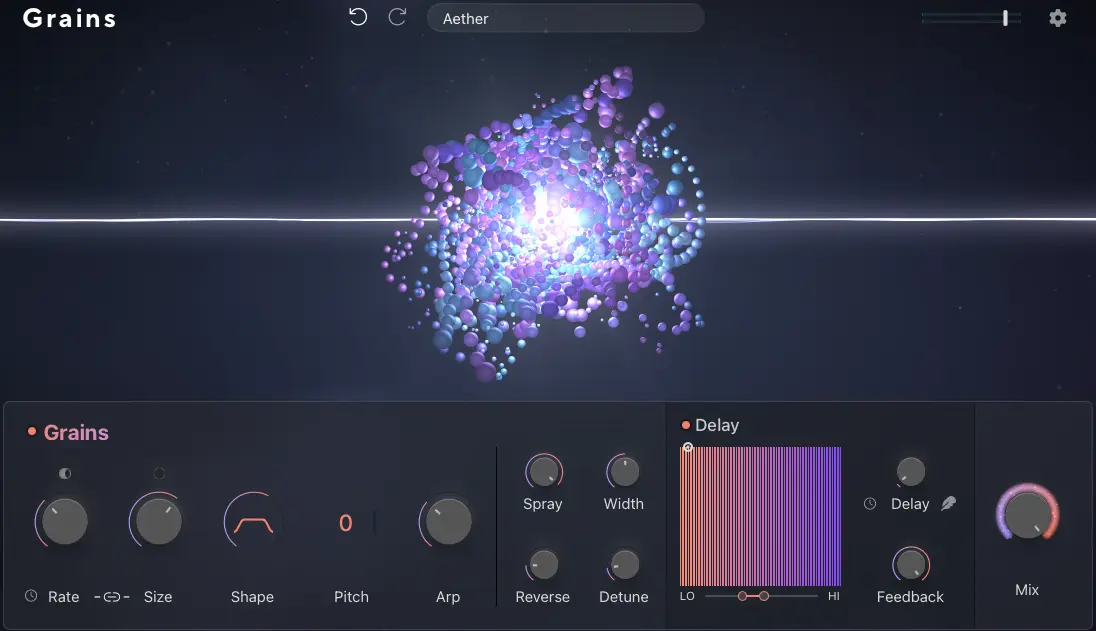
🔁 Custom FX Routing
In V1, Beam had a fixed effect chain. It sounded good, but you couldn’t change the flow.
Now in V2, you can reorder and route effects freely via a simple drag-and-drop matrix. This means you can get creative with feedback loops, parallel chains, and weird signal paths. It’s intuitive, visual, and doesn’t require a modular mindset to understand.
🎧 New Effects Modules
Beam V2 adds several new effect types, including:
- Bitcrusher
- Phaser
- Improved Granular Engine
- Filter Enhancements
Combined with the existing Delay, Reverb, Distortion, and Chorus modules, Beam now covers pretty much all the usual suspects—plus a few more exotic options. These aren’t throwaway additions either; they sound good and behave well inside the modulation engine.

🎚 MIDI Learn
Beam V2 now supports full MIDI learn, meaning you can map your controller to any parameter you want. This is especially handy if you’re using Beam live or in a DAW-less jam session. You can tweak effects in real time, ride filter sweeps, or modulate feedback with a knob on your MIDI controller—without touching your mouse.
🧠 Smarter UI and Performance Boost
The plugin’s interface has been cleaned up and is now more responsive. Even when stacking complex effect chains with multiple modulators, it stays smooth.
Also worth noting: it seems less CPU-hungry than the original Beam, which means you can actually use more instances without watching your CPU meter have a meltdown.

Similar Multi-FX Plugins You Might Like
If Beam V2 sparks your interest, here are a few other plugins in the same ballpark:
- Output Portal – Granular FX with a performance angle
- Sugar Bytes Turnado – DJ-style live FX with assignable knobs
- Audio Damage Other Desert Cities – FX with an ambient, lo-fi twist
- Unfiltered Audio BYOME – Modular-style multi-effects playground
- Arturia Efx MOTIONS – Creative Movement Creater
- Dawsome LOVE – Ambient granular effects and more