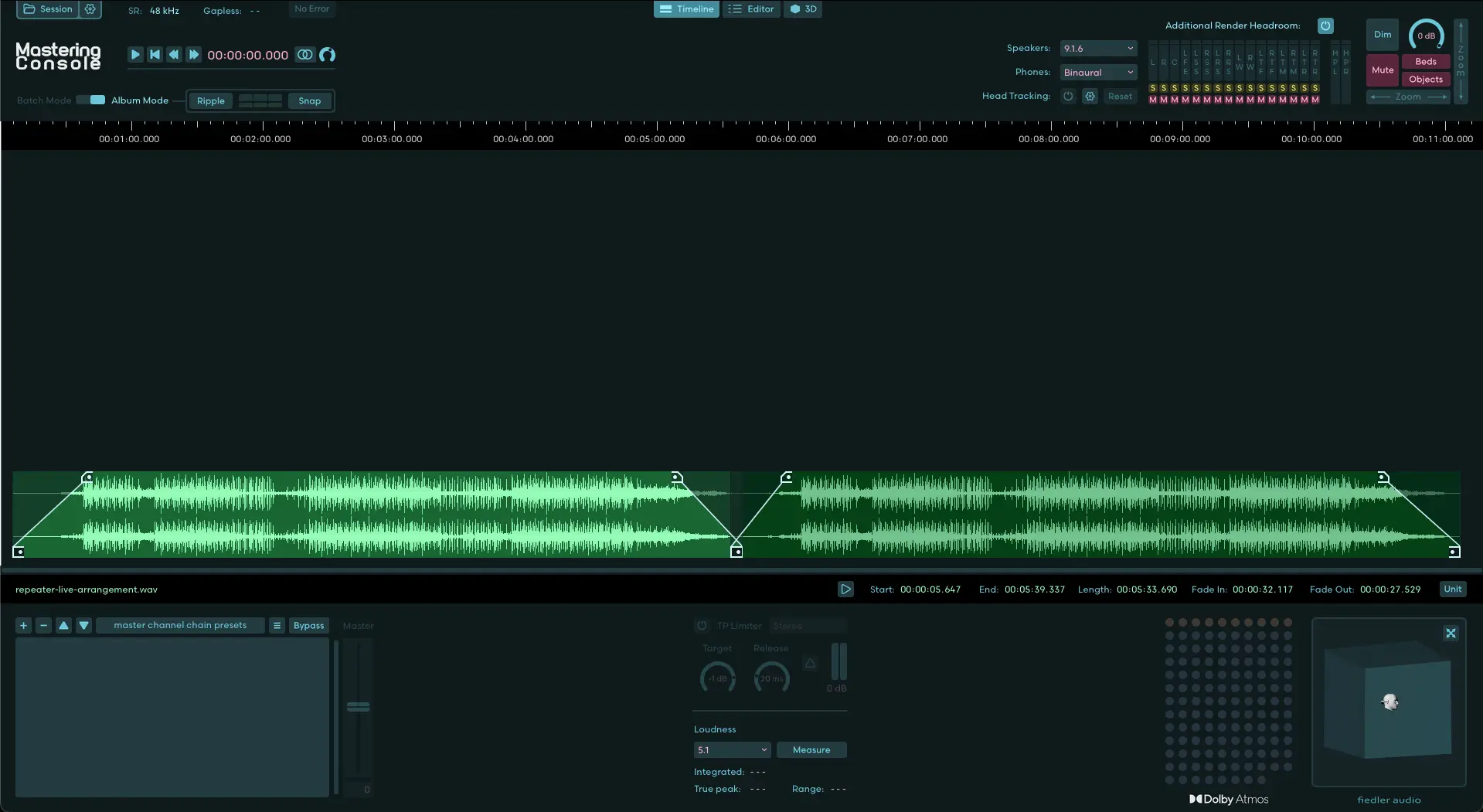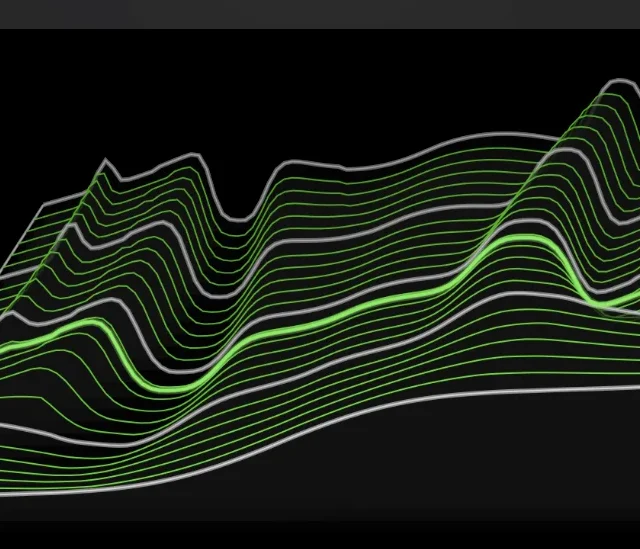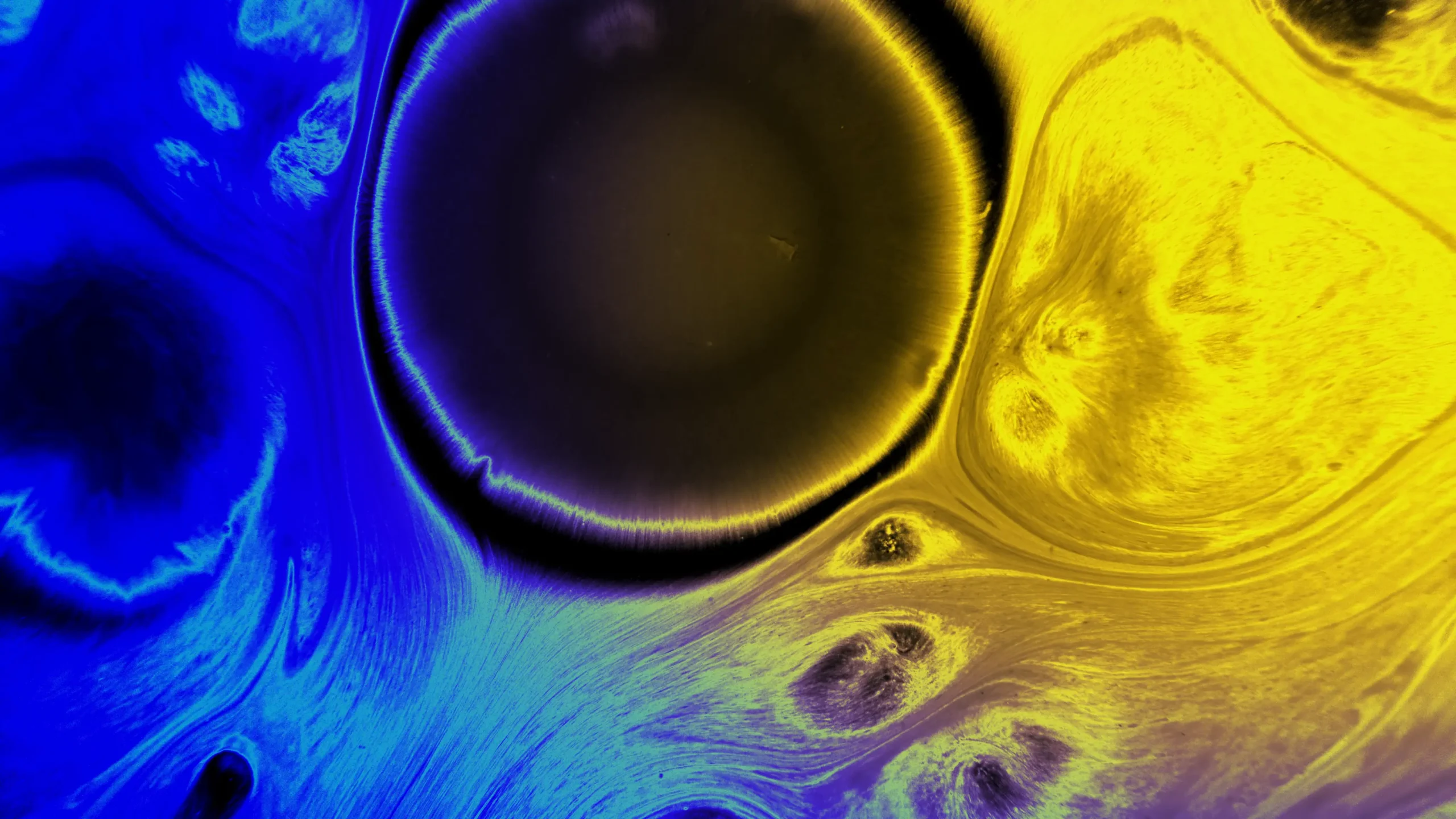Unleash your creativity with Playtime 2, a dynamic session view and clip launcher designed for REAPER. This tool transforms how musicians and producers manage loops and live performances, offering an intuitive way to enhance your musical creations. Playtime 2 brings a new level of flexibility and innovation to your workflow, making it an essential addition to any REAPER user’s toolkit.
This is a great update to the Initial Playtime released in 2014.
While still in beta in has some nice features for optimal flow and a completely new interface, that is so nice to use.

Features of Playtime 2
Playtime 2 offers a robust session view, enabling users to launch clips and improvise in real time. Its integration with REAPER allows for seamless recording, playback, and experimentation. Key features include:
- Session View and Clip Launcher: Similar to Ableton Live, Playtime 2 provides a grid-based interface where you can trigger audio and MIDI clips.
- Live Performance and Improvisation: Ideal for live performances, allowing you to manipulate loops and clips on the fly.
- Arrangement Sketching: Quickly sketch out arrangements by launching clips in various combinations.
- Workflow Efficiency: Record new ideas, play them back immediately, experiment with different arrangements, and export your final project with ease.
Why Choose Playtime 2
Playtime 2 stands out for its seamless integration with REAPER, offering unique benefits over traditional DAWs:
- Enhanced Workflow: Unlike traditional linear DAWs, Playtime 2 provides a more intuitive way to handle loops and live arrangements.
- Customizable User Experience: Tailor Playtime 2 to fit your workflow, thanks to its compatibility with REAPER’s native extension API.
- Comprehensive Feature Set: From live performance capabilities to arrangement sketching, Playtime 2 covers all bases for modern music production.
Getting Started with Playtime 2
Starting with Playtime 2 is straightforward:
- Installation Process: Download and install Playtime 2 from the Helgoboss website. Ensure you have REAPER installed.
- Evaluation and Purchase: You can evaluate Playtime 2 with a trial version. Once you’re ready, purchase a full license to unlock all features and support ongoing development.
Comparison with Ableton Live Clip View
Playtime 2 is often compared to Ableton Live’s clip view due to its similar functionalities:
- Real-Time Loop Launching: Both allow for real-time launching of audio and MIDI clips.
- Integration with DAWs: While Ableton Live is a standalone DAW with an integrated clip view, Playtime 2 enhances REAPER by adding this feature, providing REAPER users with a familiar but powerful tool for live performance and arrangement.
- Customization and Flexibility: Playtime 2 leverages REAPER’s highly customizable environment, making it an excellent choice for users looking for a flexible solution within their existing DAW.
Community and Support
Playtime 2 benefits from a robust user community and ongoing development:
- Beta Testing and Feedback: Participate in beta testing to shape the future of Playtime 2.
- User Guides and Support: Access detailed user guides and support forums to get the most out of Playtime 2.
- Future Updates: Stay informed about future updates and improvements, ensuring your software remains cutting-edge.

Personal Experience with REAPER and Ableton Live
Having extensively used REAPER in conjunction with Ableton Live, I found REAPER to be a much better option for managing system resources. At one point, I completely ditched Ableton Live on my PC due to its high CPU usage. REAPER, combined with Playtime 1, provided a more efficient workflow. However, the latest updates to Ableton Live and a switch to a Mac M2 Pro led me back to using Ableton Live as my go-to DAW. Despite this, REAPER continues to offer a multitude of great features compared to other DAWs, maintaining its place as a valuable tool in my music production arsenal and with this extremely updated version of Playtime, I can see myself using Reaper alot more again.